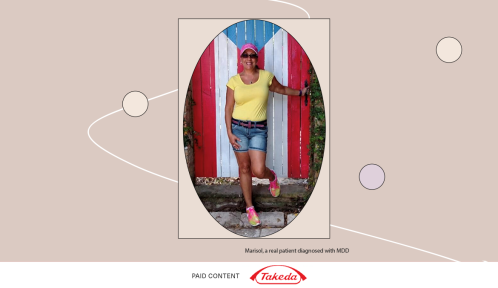9 Zoom Fatigue Tips That’ll Help You Hate the Video-Meeting Grind a Little Less
Even after the pandemic ends, we'll likely be connecting virtually. Here, get nine tips for Zoom fatigue that'll help you stay productive and happy.

In the beginning of quarantine, when people were first shifting to life at home and embracing the digital components required to do so successfully, it was heartening and reassuring to see a real-time flex of human resilience among chaos. But after the better part of a year filled with virtual meetings, virtual dating, virtual learning, virtual weddings, and virtual workout classes, I can barely stomach the idea of another virtual event. But here we are, in the middle of (virtual) holiday-party season. Clearly I could use some tips for combatting Zoom fatigue, that burnt-out, exhausted feeling that is oh-so real.
Experts in This Article
Rachel Goldman, PhD, FTOS is a licensed psychologist and Clinical Assistant Professor in the Department of Psychiatry at NYU Grossman School of Medicine.
Many of us are using the same video-conferencing tools to work, connect with family members and friends, stream our workouts, go on first dates, and pour our hearts out to our therapists. And as these lines start to blur, it becomes impossible to determine where our workday ends and relaxation can begin. “When you have back-to-back meetings with multiple people on one screen, you can end up taking on other peoples’ energy, and you can start to feel like you’re too full,” says career coach Stephanie Heath. “It’s imperative in these situations to take care of yourself.”
But while virtual life can be draining, it also brings us together in a way we need now more than ever. And since even after the pandemic ends, we’ll likely be incorporating forms of virtual connection into our lives, it’s important that we learn to leave Zoom fatigue behind in 2020—but how? Below, Heath and psychologist Rachel Goldman, PhD, provide tips for Zoom fatigue that’ll help you stay productive and happy in virtual settings, both personal and professional.
9 tips for Zoom fatigue to help you feel like you are working from home, not living at work.
1. Take breaks
Dr. Goldman encourages her clients to check in with themselves on a regular basis throughout the day and to schedule a minimum of 15 minutes between meetings. Checking in with yourself can be as simple as taking a brief pause and acknowledging whether there’s anything you need to replenish yourself, like a drink of water, a nutritious meal, or a quick stretch.
2. Get outside
If your environment allows, Heath suggests going outside between meetings, even just for long enough to feel the fresh air. “Stare up at the sky until you feel a sense of relief,” she says.
As tempting as it can be to use this time to catch up on emails on your phone, listen to a podcast, or call a friend, Heath urges you to instead simply connect to your thoughts without the added stimulation of technology or someone else’s voice.
3. Breathing and blinking exercises
Heath is a fan of practicing kundalini breathing techniques, like breath of fire or the ego eradicator, with her clients when they are feeling overwhelmed or stuck in their heads.
Since sitting in back-to-back virtual meetings can run the brain into overdrive, five-to-10-minute breathing exercise can help release stagnant energy and break through thought blocks. Heath even suggests practicing a breathing exercise daily to maximize the feel-good effects for lasting results. Taking a few minutes to blink and relax your eyes can also help ease any strain or tension you may be feeling.
4. Define your workspace
According to Dr. Goldman, eating where you work, taking social calls where you work, and dating where you work, doesn’t allow for the mental break that you need between disparate focuses and can contribute to Zoom fatigue.
Because of this, she recommends setting up your home office in a different space than your other activities. And, if you’re challenged in the square-footage department, no worries. She says that whether you’re dialing in to your Zoom happy hour from your coffee table, your bed, your floor, or anywhere other than where you do your daily work, changing up your scenery can help you to create separation.
5. Level-up your desk vibes
Many of us have heard and felt the benefits of keeping a clear workspace and utilizing plants to improve our mood and productivity. But Heath encourages Zoom-fatigued workers to take this a step further by filling their workspaces with energy-balancing crystals, aura sprays, and essential oils.
Heath loves to keep a citrine crystal close to her computer to help boost self-esteem and to cultivate a flow of positive energy. She uses lavender essential oil to bring a sense of calm into her workspace, and often spritzes her surroundings with her favorite Surrender aura spray to help clear her mind and tap into her creative side.
6. Turn off your video
If you’re able to, Goldman recommends ditching the camera and taking your meeting as a regular call. If you need to be on a video call, consider turning off your self-view camera, which you can do in your Zoom video settings or by right clicking on your picture during a meeting. “When we have our video on, we feel like we have to be more on, which can add another layer of anxiety, worry, and concern.”
After all, in in-person office settings, you certainly don’t stare at yourself for the duration of your meetings. If you’re expected to keep your video on during meetings and don’t want to, consider talking with your manager about the reasons you’d rather be off-camera for certain times. Looking at yourself for extended periods of time not only takes your focus away from the meeting, but can also lead to negative self-talk and an unhealthy mindset.
7. Avoid multitasking
Ever been on a Zoom call and you start getting emails from someone else who is on the same call as you? Dr. Goldman says to resist the urge to answer or do anything else to check off your to-do list items while you’re in a meeting.
“It depends on the call, what your role is, and what you personally need right now, but multitasking requires more brain power, as you have to be listening to the speaker and doing something else at the same time,” Dr. Goldman says. If you focus on one task at a time, you will be far more productive in the long run.
8. Get dressed
I know, I know—not having to get fully dressed is a huge perk of 2020. Still, Dr. Goldman believes what we wear contributes to how we feel. “Thoughts, emotions, and behaviors are all linked. We can change one of them and the rest follow,” Goldman says.
I don’t know about you, but I used to live for the moment I would get back home to my apartment to put on my loungewear and wash off my makeup. Now, the shoe is on the other foot and I find myself looking for excuses to wear some earrings or do my hair. Dr. Goldman’s advice, though, is to not wait for any excuse. She says to change our mood, we can change how we show up for the day, and getting dressed in something other than PJs can help.
9. Use speaker view
Speaker view on Zoom enlarges the picture of whoever is speaking, making it easier for you to take in what is being said, because you aren’t as overstimulated as you might be while watching a grid of same-sized videos. And if you’re leading the meeting? Dr. Goldman suggests giving people permission, or even encouraging them to turn their video off. She recommends having participants switch their video on when they are asking a question or engaging and leaving it off otherwise.
“Ask questions, engage with people, make it interactive,” she says, adding the most important part is to “ask them how they are doing.” Acknowledging the reality of Zoom fatigue is what will ultimately help your co-workers, friends, and family members more likely to open up and able to show up as their best selves.
Oh hi! You look like someone who loves free workouts, discounts for cult-fave wellness brands, and exclusive Well+Good content. Sign up for Well+, our online community of wellness insiders, and unlock your rewards instantly.
Sign Up for Our Daily Newsletter
Get all the latest in wellness, trends, food, fitness, beauty, and more delivered right to your inbox.
Got it, you've been added to our email list.