Our editors independently select these products. Making a purchase through our links may earn Well+Good a commission
I Tried The Viral $25 Ring That Turns a Kindle’s Pages (or Scrolls TikTok) During My Workouts. Here’s What It’s Like
Learn what a writer discovers when she tries the viral TikTok remote control ring on the treadmill to scroll hands-free during her workout.
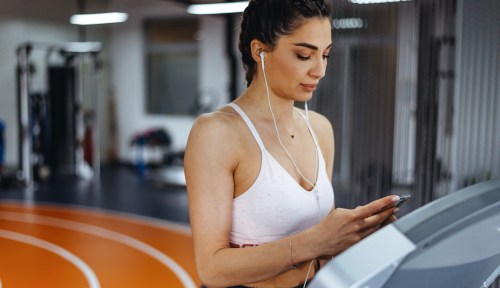
Like most of us these days, I have TikTok on my phone, but I’m careful about how often I open it. I know that every time I do, I’m bound to fall down the rabbit hole of content and before I know it, buy something that I really don’t need. Sure, there are times when I come across goodies that immediately make me swoon (case in point: the Mayfair Group and Yllw the Label crewnecks—I’m obsessed), but let me tell you: That was not the case with the viral TikTok remote control ring.
When I first came across the TikTok Remote Control ($25), I wondered if it were really that life-changing while working out. One commenter wrote, “This made my 30 min treadmill walk feel like 10 mins.” Another said, “Best purchase period.”
While not fully convinced, I bought the ring to give it a whirl. After all, as someone who spends ample time on the treadmill, and who likes to scroll while walking but finds it distracting/challenging at higher speeds, I figured the device would be somewhat useful. Plus, seeing that one post about the ring had amassed more than 400,000 likes on TikTok, I was pretty dang intrigued.

TikTok Remote Control — $25.00
Pros
- Lets you turn a page or like a post without having to touch your screen
- Can also be used to control music volume
- Easily adjusts to fit your finger
Cons
- Not exactly intuitive as it might look
- If you press the middle button for too long, you’ll lock the home screen, and will have to swipe to unlock it, so it’s not always totally hands-free
8 Stylish and Adjustable Office Chairs a Chiropractor Would Approve Of

ThirdLove Just Launched Bras That Help Balance Your Body Temperature—Here’s Why That’s a Game-Changer for Women in All Life Stages

These Are the Summer Essentials You Should Bring With You Every Time You Leave the House, According to a Derm and an RD

The ring arrived three days after ordering. It comes in a cute little pink chargeable case, much like an AirPods case. The ring itself is adjustable since it’s made with flexible plastic that doesn’t fully close. On the ring, there are three controls: up and down (or left and right) arrows, and a center circle button which is designed to power on the ring, pause content, like content, and lock the home screen.
Now, in a more stubborn fashion than I typically employ, after merely reading that you have to turn on the accessibility feature in your iPhone’s settings, I plopped the ring in my fanny pack and went straight to the gym, without so much as skimming the other three mini instruction manuals that came with the device. Not my best move, I must admit. But there are only three buttons—how much instruction could I really need?
Before walking into the gym, I pressed the center button to test drive the ring. It worked to scroll through a few TikToks, so I assumed I was good to go. Well, somewhere between my car and the treadmill, I managed to simultaneously press the arrows on the ring without knowing it. However, even if I did know it, I wouldn’t have realized it was an issue, because again, I didn’t read the instructions.
Long story short: My first spin with the ring was a nightmare. While on the tread, it wouldn’t let me scroll. Instead, it kept making my headphone volume go wonky. Then, after fidgeting with it for 10 minutes, my brand-new headphones started to cut out and get staticky despite never doing so before. Frustrated, I turned the ring off and tossed it back into my bag.
Fast forward to getting home: I pulled out the instructions and realized that this ring not only helps with scrolling but it works for volume controls, too. When you simultaneously press the arrow buttons, it switches from video mode (in which you can scroll) to music mode (in which you can adjust your volume). With my newfound knowledge, I found that the ring worked well to scroll through TikTok and like videos while in video mode, and to adjust volume while in music mode. However, if you long-press the middle button, it locks your home screen and you’ll have to swipe up your screen to unlock it, so it’s not totally hands-free in that instance.
All this to say: Does the TikTok scroll ring work? Yes. Is it totally necessary? That’s really a matter of personal preference. If you spend a lot of time using your phone on cardio machines, it might be worth it. Whatever you decide, take this as your lesson to read the instructions before assuming that it’s a super intuitive gadget. Trust me, it will save you the frustration.






